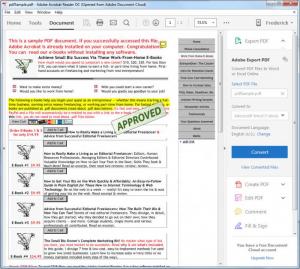Adobe Acrobat Reader DC
2018.011.20035
Size: 1.15 MB
Downloads: 6890
Platform: Windows (All Versions)
If you are familiar with Adobe's PDF reader, then you wouldn't need a formal introduction to Acrobat Reader DC. It has the same basic functionality to offer, as well as a series of new features, which should make your life considerably easier. For those who don't know, Adobe's Acrobat Reader is the premiere solution for reading Portable Document Files (PDFs), despite the huge number of alternative readers and editors on the market. This particular file format enables users to preserve a document's spacing and alignment settings, as well as many other characteristics. If saved in PDF format, documents can be opened on any machine and they will present the same contents, in the same way, with Acrobat.
The software can be used for free, but you have to pay if you wish to enjoy its advanced features. It can be installed on any modern Windows platform, quickly and easily, just like the previous version. You don't have to meet any special hardware or software requirements and you don't have to uninstall your current Acrobat version.
Once installed, Acrobat Reader DC can be used just as before. You can simply double click any PDF file and the program will launch automatically, with the document loaded on its user interface. Most of the available tools will seem familiar, but you will find new ones as well. What's more, all editing, annotation, conversion or sharing tools can be fond in one place, as large and colored icons, on a single tab.
The key aspect of Acrobat Reader DC is its cloud synchronization capabilities. If you have an Adobe Document Cloud account, you may access your PDFs from anywhere in the world. Besides displaying sent and recently accessed documents, the desktop user interface also displays documents that were uploaded to your cloud account. Additionally, the Mobile Link feature gives you the possibility of accessing your documents from various mobile devices.
Pros
You can find the program's core functions in one place. Documents can be uploaded to the cloud and accessed on different computers and mobile devices. Installing the software is still a quick and simple task.
Cons
The free version has many limitations. Due to its complex, yet easy to understand functionality, Adobe Acrobat Reader DC is still the leading PDF reader on the market.
Adobe Acrobat Reader DC
2018.011.20035
Download
Adobe Acrobat Reader DC Awards

Adobe Acrobat Reader DC Editor’s Review Rating
Adobe Acrobat Reader DC has been reviewed by Frederick Barton on 04 May 2015. Based on the user interface, features and complexity, Findmysoft has rated Adobe Acrobat Reader DC 5 out of 5 stars, naming it Essential